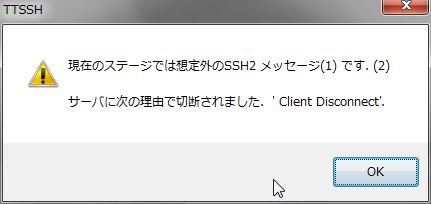
以前購入したhp Intergrity rx1620のiLOに対し、SSH接続を行ったのでその備忘。IPアドレスは「192.168.0.251」としている。 このiLO、購入したバージョンだけなのかもしれないがOpenSSHではなく、有料のSSH2を使っているらしい。
よく使われるOpenSSHとSSH2との違いについてはこちらのページを参照してもらいたい。 上記参考ページを読んでもらうとわかるが、TeratermではiLOにSSH接続できない。接続しようとすると、以下のようなエラーが表示される。
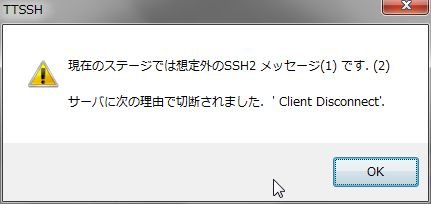
LinuxやMacなどに実装されているOpensshでのsshコマンドでも、以下のように「Received disconnect from 192.168.0.251: 11: Client Disconnect」と表示されてしまい、接続ができない。
[root@Test-CentOS001 ~]# ssh -vv admin@192.168.0.251
OpenSSH_5.3p1, OpenSSL 1.0.1e-fips 11 Feb 2013
debug1: Reading configuration data /etc/ssh/ssh_config
debug1: Applying options for *
debug2: ssh_connect: needpriv 0
debug1: Connecting to 192.168.0.251 [192.168.0.251] port 22.
debug1: Connection established.
debug1: permanently_set_uid: 0/0
debug1: identity file /root/.ssh/identity type -1
debug1: identity file /root/.ssh/identity-cert type -1
debug1: identity file /root/.ssh/id_rsa type -1
debug1: identity file /root/.ssh/id_rsa-cert type -1
debug1: identity file /root/.ssh/id_dsa type -1
debug1: identity file /root/.ssh/id_dsa-cert type -1
debug1: Remote protocol version 2.0, remote software version mpSSH_0.1.0
debug1: no match: mpSSH_0.1.0
debug1: Enabling compatibility mode for protocol 2.0
debug1: Local version string SSH-2.0-OpenSSH_5.3
debug2: fd 3 setting O_NONBLOCK
debug1: SSH2_MSG_KEXINIT sent
debug1: SSH2_MSG_KEXINIT received
debug2: kex_parse_kexinit: diffie-hellman-group-exchange-sha256,diffie-hellman-group-exchange-sha1,diffie-hellman-group14-sha1,diffie-hellman-group1-sha1
debug2: kex_parse_kexinit: ssh-rsa-cert-v01@openssh.com,ssh-dss-cert-v01@openssh.com,ssh-rsa-cert-v00@openssh.com,ssh-dss-cert-v00@openssh.com,ssh-rsa,ssh-dss
debug2: kex_parse_kexinit: aes128-ctr,aes192-ctr,aes256-ctr,arcfour256,arcfour128,aes128-cbc,3des-cbc,blowfish-cbc,cast128-cbc,aes192-cbc,aes256-cbc,arcfour,rijndael-cbc@lysator.liu.se
debug2: kex_parse_kexinit: aes128-ctr,aes192-ctr,aes256-ctr,arcfour256,arcfour128,aes128-cbc,3des-cbc,blowfish-cbc,cast128-cbc,aes192-cbc,aes256-cbc,arcfour,rijndael-cbc@lysator.liu.se
debug2: kex_parse_kexinit: hmac-md5,hmac-sha1,umac-64@openssh.com,hmac-sha2-256,hmac-sha2-512,hmac-ripemd160,hmac-ripemd160@openssh.com,hmac-sha1-96,hmac-md5-96
debug2: kex_parse_kexinit: hmac-md5,hmac-sha1,umac-64@openssh.com,hmac-sha2-256,hmac-sha2-512,hmac-ripemd160,hmac-ripemd160@openssh.com,hmac-sha1-96,hmac-md5-96
debug2: kex_parse_kexinit: none,zlib@openssh.com,zlib
debug2: kex_parse_kexinit: none,zlib@openssh.com,zlib
debug2: kex_parse_kexinit:
debug2: kex_parse_kexinit:
debug2: kex_parse_kexinit: first_kex_follows 0
debug2: kex_parse_kexinit: reserved 0
debug2: kex_parse_kexinit: diffie-hellman-group1-sha1
debug2: kex_parse_kexinit: ssh-rsa,ssh-dss
debug2: kex_parse_kexinit: aes128-cbc,3des-cbc
debug2: kex_parse_kexinit: aes128-cbc,3des-cbc
debug2: kex_parse_kexinit: hmac-md5,hmac-sha1
debug2: kex_parse_kexinit: hmac-md5,hmac-sha1
debug2: kex_parse_kexinit: none
debug2: kex_parse_kexinit: none
debug2: kex_parse_kexinit:
debug2: kex_parse_kexinit:
debug2: kex_parse_kexinit: first_kex_follows 0
debug2: kex_parse_kexinit: reserved 0
debug2: mac_setup: found hmac-md5
debug1: kex: server->client aes128-cbc hmac-md5 none
debug2: mac_setup: found hmac-md5
debug1: kex: client->server aes128-cbc hmac-md5 none
debug2: dh_gen_key: priv key bits set: 129/256
debug2: bits set: 501/1024
debug1: sending SSH2_MSG_KEXDH_INIT
debug1: expecting SSH2_MSG_KEXDH_REPLY
Received disconnect from 192.168.0.251: 11: Client Disconnectそのため、今回は別途Puttyをダウンロードし接続を行う事にする。 ※OpenSSHとSSH2との違いについては、こちらのページも参考になったので紹介する。
1.SSHの有効化
まずは、iLOのWeb管理画面にアクセスし、SSHを有効にする。
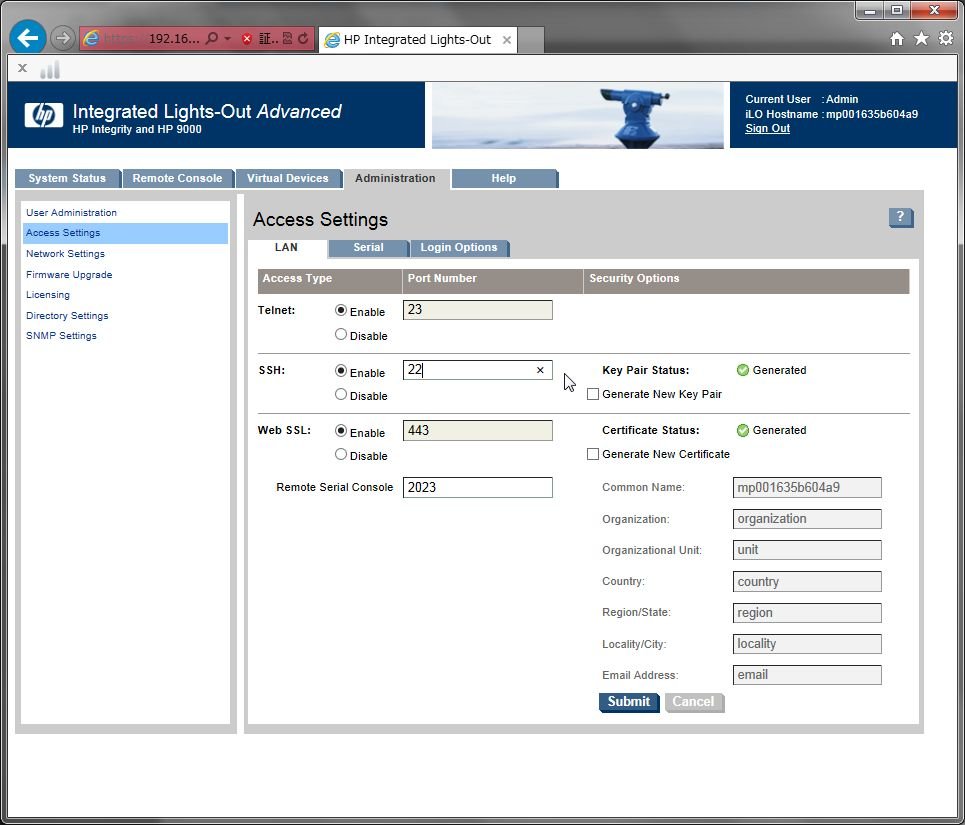
なお、もしユーザの初期パスワードを変更していないようであれば、変更することを薦めておく。 (職場の人に聞いたところ、ユーザの初期パスワードを変更しないとうまくいかない可能性があるとのこと。)
2.Puttyのダウンロード、実行
Puttyについては、こちらのダウンロードページへアクセスし取得してもらいたい。 ダウンロード後、Puttyを実行し接続先のホスト名(IPアドレス)を入力する。
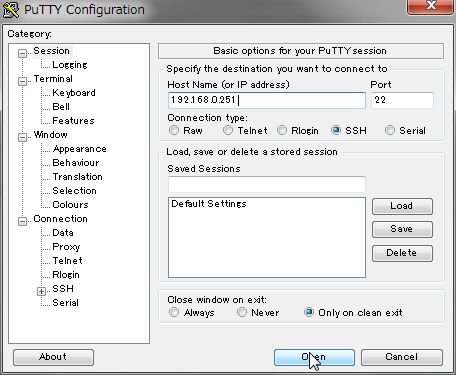
カーソルウィンドウが開いたら、ID・パスワードを入力する。

ログイン成功
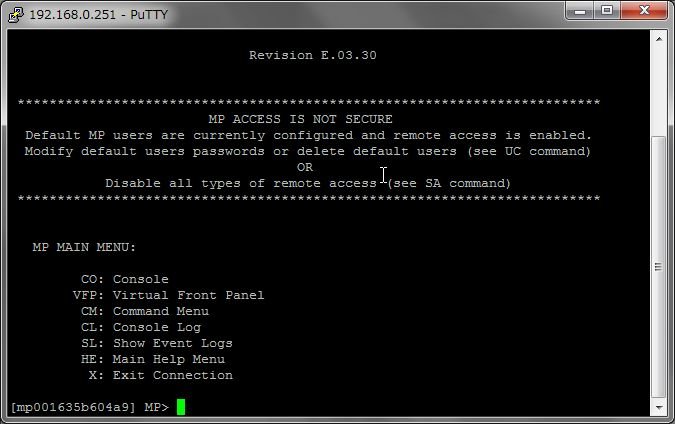
さて、成功したのはいいんだけど、イメージとちょっと違うような気が… 「hpiLO->」みたいなカーソルが出ると思ってたんだけどtelnet接続と同じ表示…バージョンが違うとこんなに違うの?
Ignite-UX実行時の効率化のためにMACアドレスの一覧を取得したかったけど、これじゃ取れそうに無いなぁ…残念。 一応、iLO2だと上記のようなコンソールが表示されるようなんだけど。

