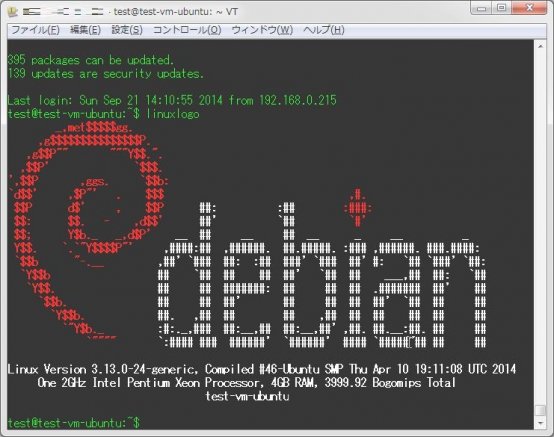
今回は、実行することでターミナル上にLinuxのロゴをアスキーアートで表示させるコマンド『linuxlogo』を紹介する。 以前、同様のコマンドとして『screenFetch』『ARCHEY』を紹介しているが、それらと同じようなものだと思ってもらえればいい。
1.インストール
以下のコマンドを実行し「linuxlogo」コマンドをインストールする。
sudo apt-get install linuxlogo (Debian/Ubuntuの場合)
sudo yum install linux_logo --enablerepo=epel (RHEL系の場合)2.コマンドの実行
インストールができたら、実際にコマンドを実行してみよう。
linuxlogo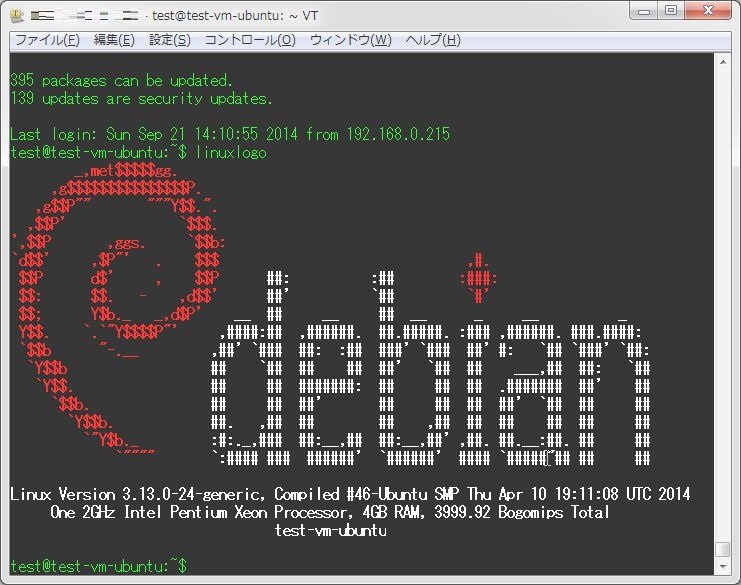
確かにロゴが表示された。 他のディストリビューションのロゴも表示されるのだろうか?ヘルプの内容を見てみよう。
$ linuxlogo -h
Linux Logo Version 5.11 using libsysinfo 0.2.1
by Vince Weaver <vince@deater.net>
Newest Versions at:
http://www.deater.net/weave/vmwprod/linux_logo
http://metalab.unc.edu/pub/Linux/logos/penguins
Usage: linuxlogo [-a] [-b] [-c] [-d] [-D file] [-e file] [-f] [-g]
[-h] [-i] [-k] [-l] [-n] [-o num] [-p] [-s] [-t str] [-u] [-v]
[-w Num] [-x] [-y] [-F format] [-L num | NAME | list | random_xy]
[-a] -- Display an ascii-only Logo
[-b] -- Display a Banner Logo!
[-c] -- Display a "Classic" type logo
[-d] -- disable "prettying" of output
[-D file]-- use custom logo from "file"
[-e file]-- Use "file" instead of /proc/cpuinfo [for debugging]
[-f] -- force the screen clear before drawing
[-F format] Format output. See README.
B [-g] -- give system info only
[-h] -- this help screen
[-i] -- ignore ~/.linux_logo and /etc/linux_logo.conf
[-k] -- keep sysinfo flushed-left (non-centered)
B [-l] -- display logo only
C [-o Num] -- offset output Num spaces to the right
[-p] -- preserve cursor location
[-s] -- skip Bogomips [speeds up on non-Linux platforms]
[-t str] -- display user-supplied string
* [-u] -- show uptime
[-v] -- version information
[-w Num] -- set width of screen to Num [default 80]
* [-y] -- show load average
[-L num | NAME | list | random_xy] -- multiple Logo options. See README
B=Banner mode only, C=Classic Mode Only *=Works Only in Linux
どうやら、「-L」オプションで別のディストリビューションの表示も可能なようだ。 実際に、代表的なロゴだけを抜粋し見てみよう。
AIX
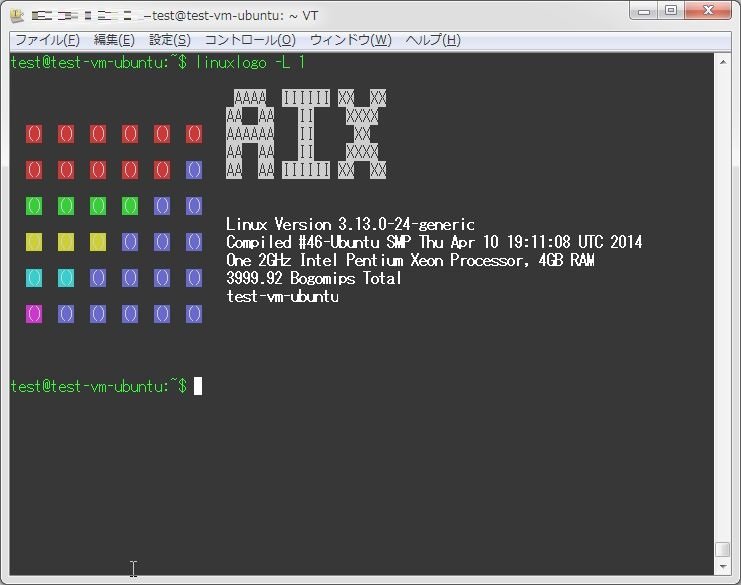
Linuxのみ
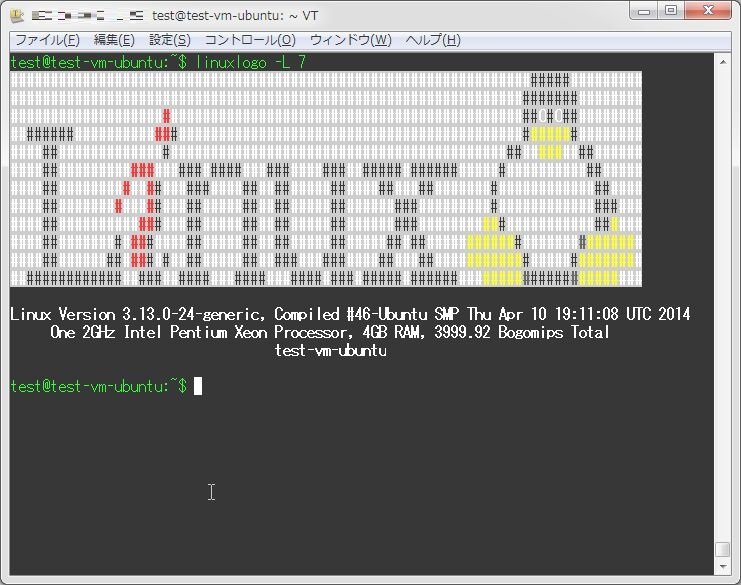
Debian
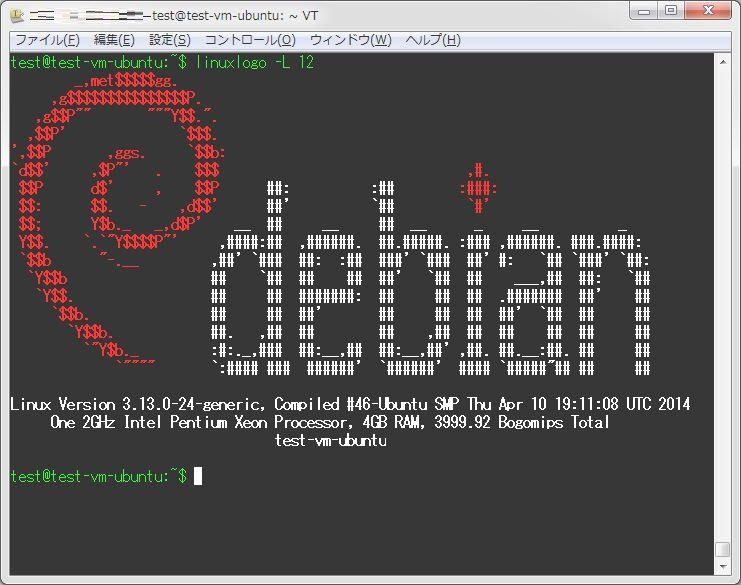
それぞれの番号がどのロゴに対応しているかについては、以下のコマンドで参照できる。
linuxlogo -L list
