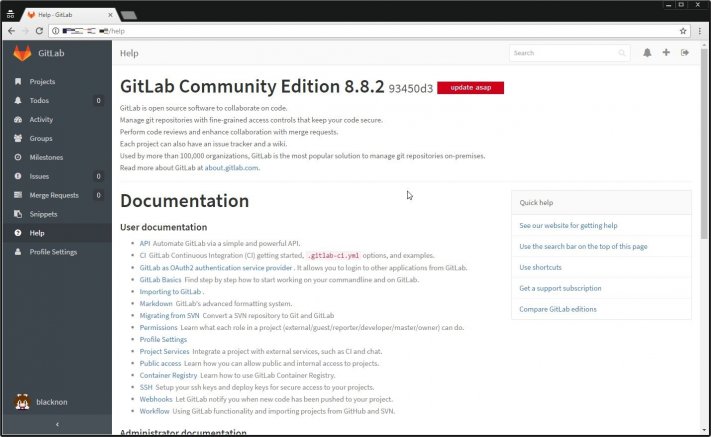
Gitlabのバージョンを確認するには、以下の2パターンの方法がある。
1.ブラウザから確認する
ブラウザから確認する場合は、GitlabのURL末尾に「/help」を付与すればよい。
「http://GitlabのIPアドレスorホスト名/help」でバージョンを確認できる。
2.コンソールからコマンドで確認する
もしくは、コンソールから以下のコマンドで確認ができる。
gitlab-rake gitlab:env:info[root@BS-PUB-GITLAB ~]# gitlab-rake gitlab:env:info
System information
System:
Current User: git
Using RVM: no
Ruby Version: 2.1.8p440
Gem Version: 2.5.1
Bundler Version:1.10.6
Rake Version: 10.5.0
Sidekiq Version:4.1.2
GitLab information
Version: 8.8.2
Revision: 93450d3
Directory: /opt/gitlab/embedded/service/gitlab-rails
DB Adapter: postgresql
URL: http://gitlab.example.com
HTTP Clone URL: http://gitlab.example.com/some-group/some-project.git
SSH Clone URL: git@gitlab.example.com:some-group/some-project.git
Using LDAP: no
Using Omniauth: no
GitLab Shell
Version: 2.7.2
Repositories: /var/opt/gitlab/git-data/repositories
Hooks: /opt/gitlab/embedded/service/gitlab-shell/hooks/
Git: /opt/gitlab/embedded/bin/git
