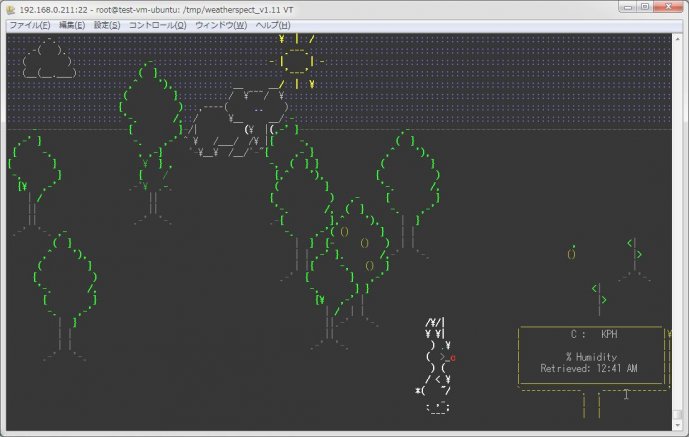
前回紹介した、コンソール上でアクアリウムを表示させることが出来る『ASCII aquarium』と同じ製作者のプログラム。
このコマンドは、設定したZIPコードを元にして現在の地域の天気をアスキーアートと共に表現してくれる、というコマンドだ。
1.インストール
まずは前提となるパッケージのインストールから。前回の『ASCII aquarium』とかぶっている箇所があるが、そこは気にせず記述していく。
以下のコマンドを実行する。
perl -MCPAN -e'install "LWP::Simple"'
cd /tmp
wget http://www.robobunny.com/projects/animation/Term-Animation.tar.gz
tar -zxvf Term-Animation.tar.gz
cd Term-Animation-2.6/
sudo su
perl Makefile.PL && make && make test
sudo make installこれで、前提となるパッケージのインストールが出来た。次は『WeatherSpect』のインストールを行う。
以下のコマンドを実行する。
cd /tmp/
wget http://www.robobunny.com/projects/weatherspect/weatherspect.tar.gz
tar xzvf weatherspect.tar.gz
cd weatherspect_v1.11/
sudo cp weatherspect /usr/local/bin
sudo chmod 755 /usr/local/bin/weatherspectこれでインストールは完了。
2.初期設定
次は初期設定を行う。
以下の通りコマンドを実行し、設定を行っていく。
$ weatherspect -c
Accepted formats for location:
Zipcode
City
City, State
State
City, Country
Country
Your Location: JAXX0085(東京のZIPコード)
Temperature ( (C)elsius, (F)ahrenheit, (B)oth ) [B] (Enterキーを押下)
Wind Speed ( (K)PH, (M)PH, (B)oth ) [B] (Enterキーを押下)
Creating config file in /root/.weatherspect...これで初期設定が完了した。
3.『WeatherSpect』を実行
さて、これで準備が出来た。以下のコマンドを実行して『WeatherSpect』を実行する。
weatherspect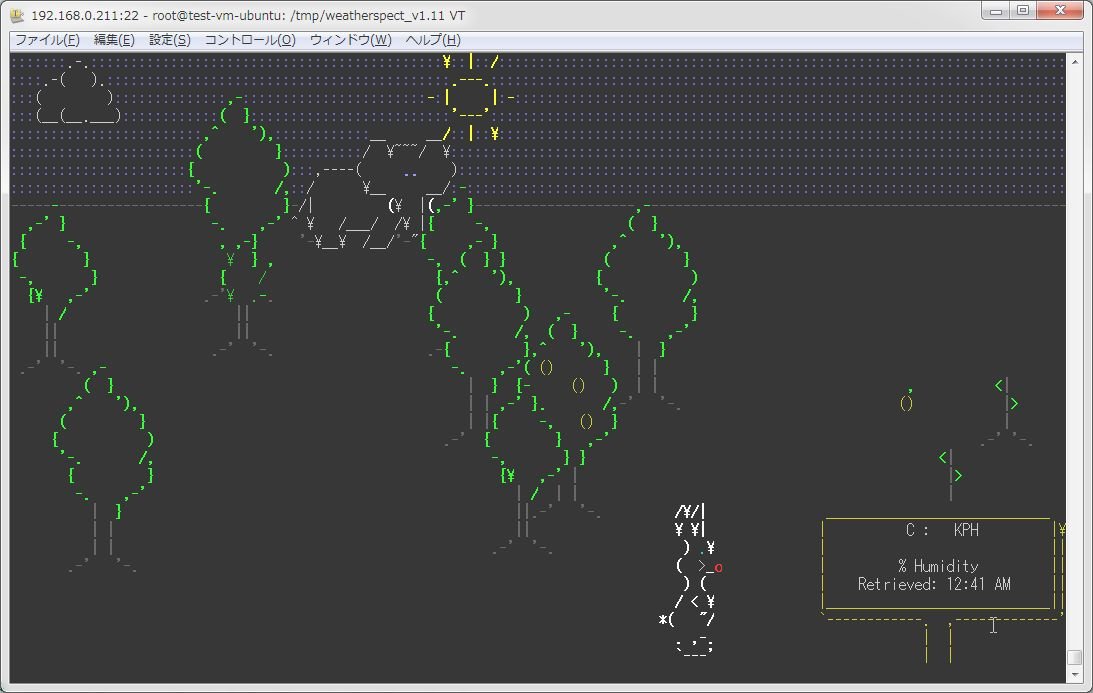
こちらも『ASCII aquarium』と同様にアスキーアートがアニメーションするようになっている。
うーん、まぁ、ぶっちゃけた話、実用性は皆無だな!

