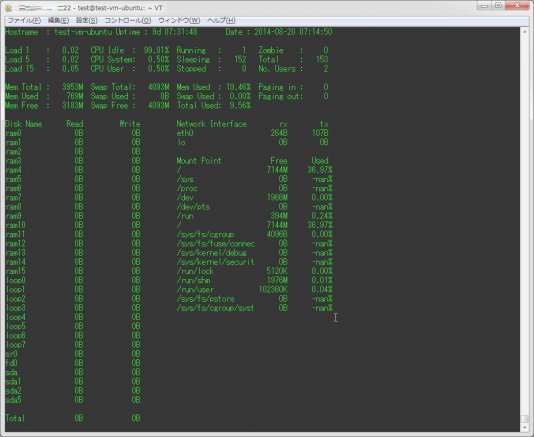
以前にも、『Glances』『nmon』といったモニタリングコマンドを紹介していたが、今回も同じような複数要素をひと目で監視出来るコマンド『saidar』を紹介する。 このコマンドの特徴としては、上記2ツールに比べてI/Oの監視に力を入れている事だろう。どのディスクに対し、現在どの程度書き込みが行われているか等を、他の情報と併せてひと目で見ることが出来る。
1.インストール
まずはインストールから行っていこう。 以下のコマンドを実行し、『saidar』をインストールする。
Debian/Ubuntu
sudo apt-get install saidarRHEL
sudo yum install statgrab-tools
2.『saidar』コマンドの実行
さて、それでは実際にコマンドを実行してみよう。
saidar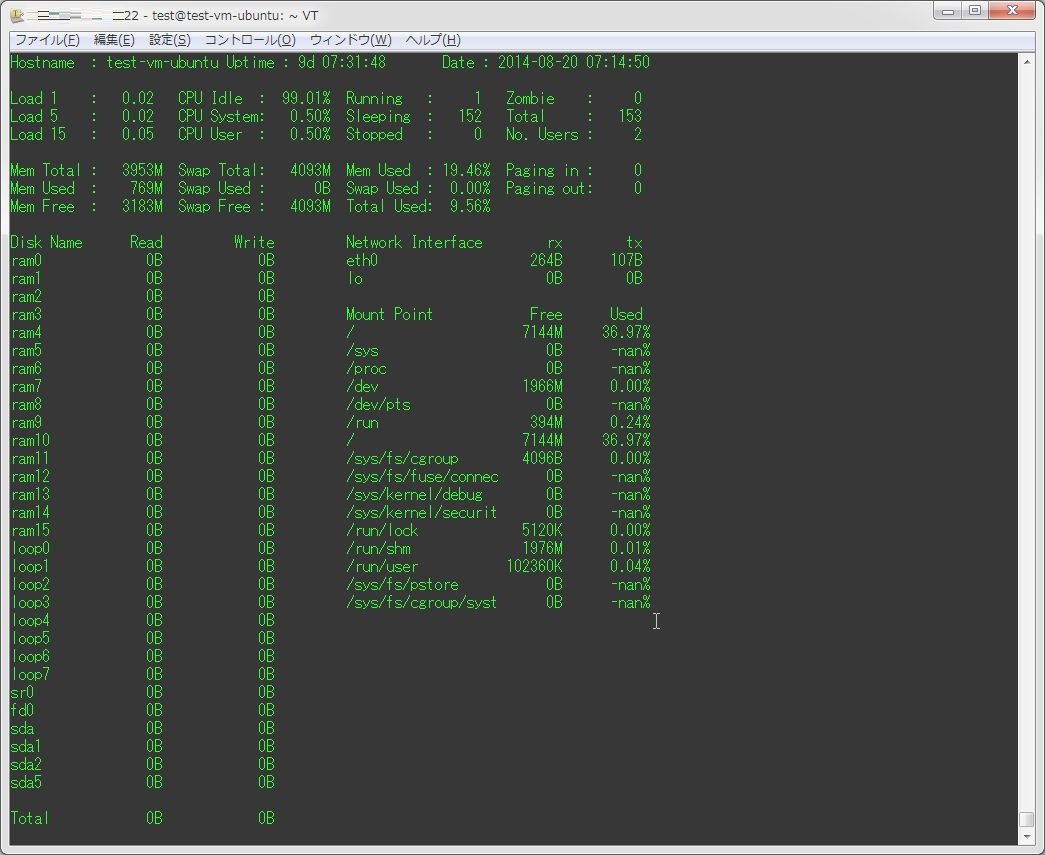
ディスクI/OにネットワークI/Oもひと目で確認出来る。 うーむ…『Glances』『nmon』もよかったけど、これもなかなか…
念のため、ヘルプの内容を以下に記載しておく。
test@test-vm-ubuntu:~$ saidar -h
Usage: saidar [-d delay] [-c] [-v] [-h]
-d Sets the update time in seconds
-c Enables coloured output
-v Prints version number
-h Displays this help information.
Report bugs to <https://github.com/i-scream/libstatgrab/issues>.
