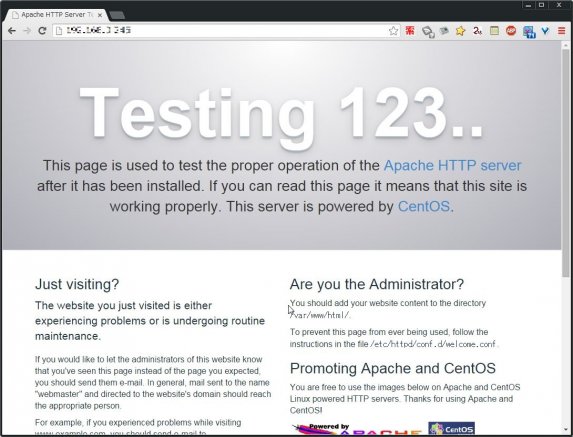
今回は、CentOS 7でLAMP環境を構築する際の手順について記述する。
1.Apacheのインストール
まずはApahceのインストール。
以下のコマンドを実行する。
yum install httpd -yインストール完了後、サービスの自動起動有効化と起動を行う。
systemctl enable httpd
systemctl start httpdサービス起動後、ファイアウォールの設定を変更しhttpプロトコルを通すようにする。
firewall-cmd --permanent --add-service=http
systemctl restart firewalldファイアウォールの設定変更後、実際にWebブラウザ経由でアクセスする。
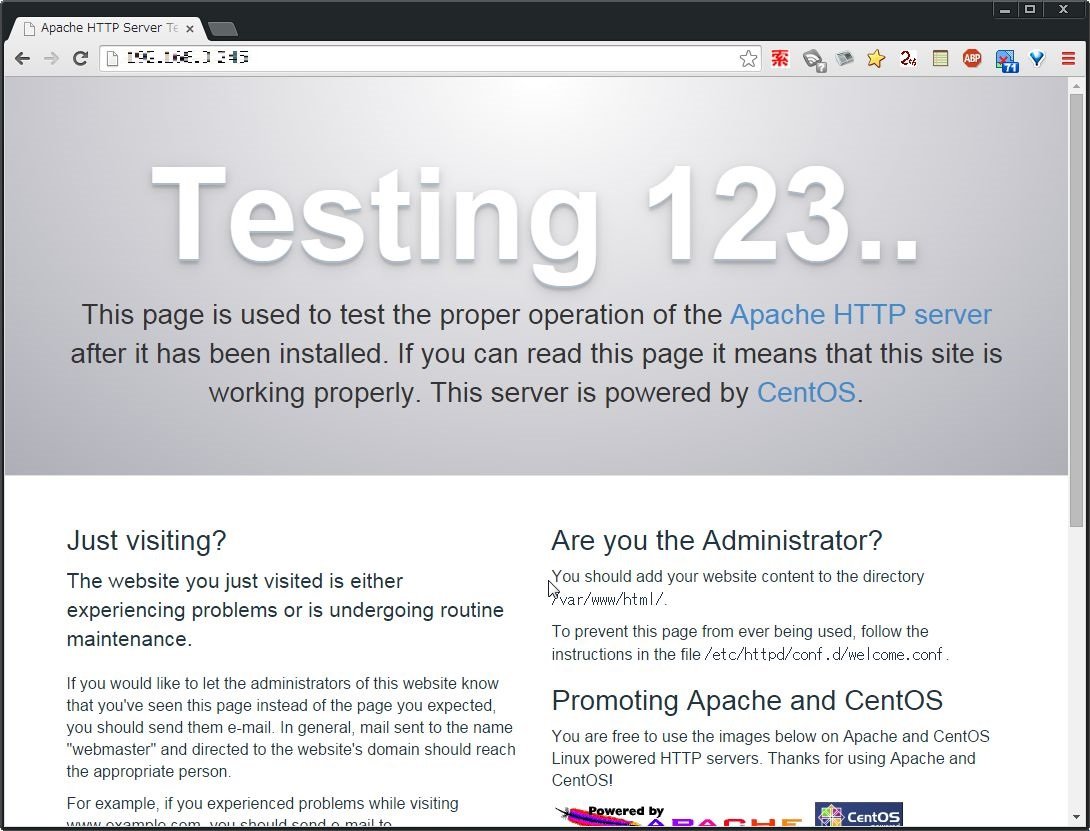
無事、Apacheはインストールできた。
2.MariaDBのインストール
次に、以下のコマンドを実行してMariaDBをインストールする。
yum install mariadb-server mariadb mariadb-devel -yインストール完了後、MariaDBの自動起動有効化と起動を行う。
systemctl enable mariadb
systemctl start mariadb次に、インストールしたMariaDBのrootパスワードを設定するため、以下のコマンドを実行する。
mysql_secure_installation実行した結果がこちら。
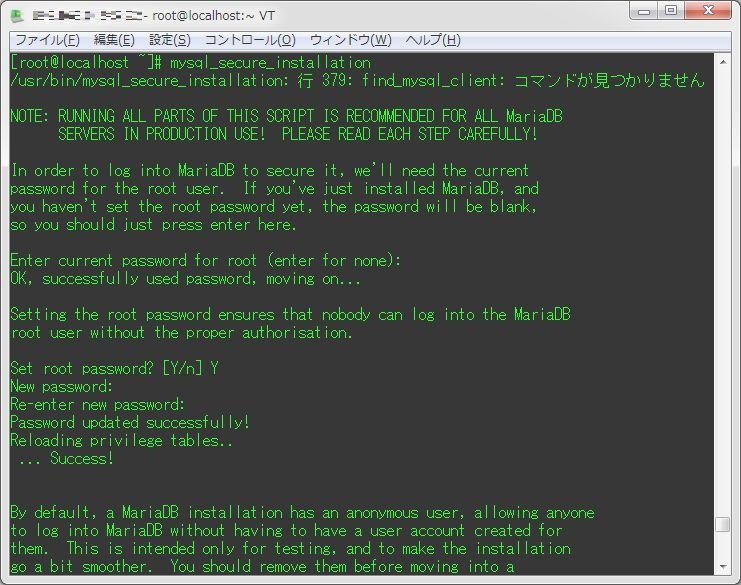
[root@localhost ~]# mysql_secure_installation
/usr/bin/mysql_secure_installation: 行 379: find_mysql_client: コマンドが見つかりません
NOTE: RUNNING ALL PARTS OF THIS SCRIPT IS RECOMMENDED FOR ALL MariaDB
SERVERS IN PRODUCTION USE! PLEASE READ EACH STEP CAREFULLY!
In order to log into MariaDB to secure it, we'll need the current
password for the root user. If you've just installed MariaDB, and
you haven't set the root password yet, the password will be blank,
so you should just press enter here.
Enter current password for root (enter for none):
OK, successfully used password, moving on...
Setting the root password ensures that nobody can log into the MariaDB
root user without the proper authorisation.
Set root password? [Y/n] Y
New password:
Re-enter new password:
Password updated successfully!
Reloading privilege tables..
... Success!
By default, a MariaDB installation has an anonymous user, allowing anyone
to log into MariaDB without having to have a user account created for
them. This is intended only for testing, and to make the installation
go a bit smoother. You should remove them before moving into a
production environment.
Remove anonymous users? [Y/n] Y
... Success!
Normally, root should only be allowed to connect from 'localhost'. This
ensures that someone cannot guess at the root password from the network.
Disallow root login remotely? [Y/n] Y
... Success!
By default, MariaDB comes with a database named 'test' that anyone can
access. This is also intended only for testing, and should be removed
before moving into a production environment.
Remove test database and access to it? [Y/n] Y
- Dropping test database...
... Success!
- Removing privileges on test database...
... Success!
Reloading the privilege tables will ensure that all changes made so far
will take effect immediately.
Reload privilege tables now? [Y/n] Y
... Success!
Cleaning up...
All done! If you've completed all of the above steps, your MariaDB
installation should now be secure.
Thanks for using MariaDB!これで、MariaDBは利用出来るようになった。
3.PHPのインストール
以下のコマンドでphpをインストールする。
yum install php php-devel php-pdo php-mysqlインストール後、phpinfoを作成して現在のバージョンを確認してみよう。
vi /var/www/html/phpinfo.phpphpinfo.php
<?php
phpinfo();
?>念のため、Apacheを再起動する。
systemctl restart httpdこの状態で、Webブラウザからphpinfo.phpを開いてみる。
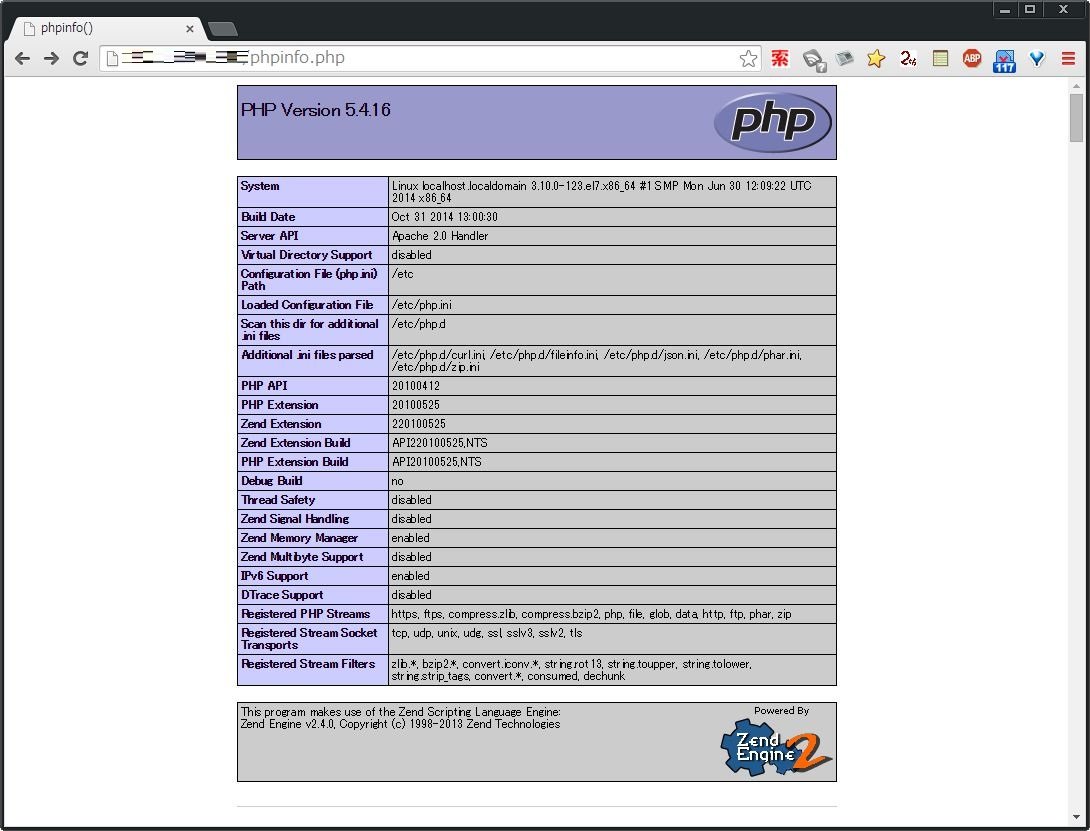
これで、PHPのインストールが完了した。

