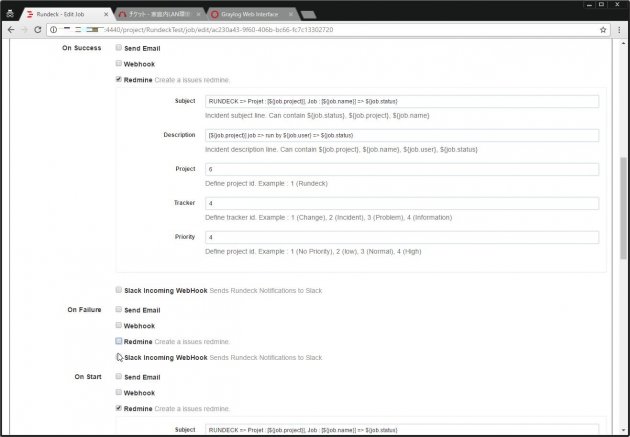
RundeckからRedmineにチケット起票をさせるには、こちらのプラグイン(というか、パラメータファイル)を入れればいい。
以下のコマンドで、設定ファイルの配置およびサービスの再起動を行う。
git clone https://github.com/skylost/redmine-notification
cp redmine-notification/src/RedmineNotification.groovy /var/lib/rundeck/libext/次に、Rundeckの設定ファイルにRedmineへの接続情報を記述しサービス再起動をする。
(下の例だとProxyはfalseなんだけど、ソース見たら先にProxyのURLとかportの代入してて空きだった場合エラーになって処理されないので一応項目は入れている。)
cat <<EOF >> /etc/rundeck/framework.properties
framework.plugin.Notification.RedmineNotification.proxy = false
framework.plugin.Notification.RedmineNotification.proxy_url = 127.0.0.1
framework.plugin.Notification.RedmineNotification.proxy_port = 4440
framework.plugin.Notification.RedmineNotification.redmine_url = http://Redmineサーバ/issues.json
framework.plugin.Notification.RedmineNotification.redmine_apikey = APIキー
EOF
systemctl restart rundeckd
これで、ジョブの「Send Notification?」のとこでRedmineが選択できるようになっているはずだ。
ちなみに、プロジェクトやトラッカー、優先度については数字のIDで指定する必要がある。
普通にRedmineの管理画面から見てもプロジェクトIDなどは数字で表示されないので、以下のURLにアクセスして確認するとよいだろう。
- http://IPアドレスorホスト名/projects.xml
- http://IPアドレスorホスト名/trackers.xml
- http://IPアドレスorホスト名/enumerations/issue_priorities.xml
で、Rundeckからジョブをキックした結果。
以下のように、無事チケットが発行された。
基本は、ジョブがこけた場合にチケットを発行させるようにすればいいだろう。

